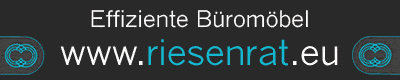| Inhalt | 6 |
| Vorwort | 14 |
| 1 Einleitung | 16 |
| 1.1 Was brauche ich? | 16 |
| 1.2 Was lerne ich? | 17 |
| 1.3 Lizenzen | 18 |
| 1.4 Weiterentwicklung der Engine | 19 |
| 2 Erste Schritte | 20 |
| 2.1 Wie fange ich an? | 20 |
| 2.2 Motivation | 21 |
| 2.3 Planung | 22 |
| 2.4 Sicherheitskopien | 22 |
| 2.5 Learning by Doing | 23 |
| 3 Grundlagen | 24 |
| 3.1 Installation | 24 |
| 3.2 Epic Games Launcher | 26 |
| 3.3 Erstellung eines Projekts | 27 |
| 3.4 Oberfläche | 29 |
| 3.4.1 Game/Editor View | 30 |
| 3.4.1.1 Viewport | 30 |
| 3.4.1.2 View Mode | 32 |
| 3.4.1.3 Snapping | 33 |
| 3.4.1.4 Navigation | 33 |
| 3.4.2 Content Browser | 34 |
| 3.4.3 World Outliner | 36 |
| 3.4.4 Details | 37 |
| 3.4.5 World Settings | 38 |
| 3.4.6 Modes | 39 |
| 3.4.6.1 Place | 39 |
| 3.4.6.2 Paint | 40 |
| 3.4.6.3 Landscape | 41 |
| 3.4.6.4 Foliage | 41 |
| 3.4.6.5 Geometry Editing | 42 |
| 3.4.7 Play | 42 |
| 3.5 Ausprobieren | 43 |
| 4 Blueprints | 44 |
| 4.1 Was sind Blueprints? | 44 |
| 4.2 Das Actor-Blueprint | 46 |
| 4.2.1 Der Hauptbereich | 47 |
| 4.2.1.1 Viewport | 48 |
| 4.2.1.2 Construction Script | 49 |
| 4.2.1.3 Event Graph – Was ist ein Event? | 49 |
| 4.2.2 Components | 54 |
| 4.2.2.1 Viewport-Components | 55 |
| 4.2.2.2 Blueprint-Components | 56 |
| 4.2.3 Details | 57 |
| 4.2.4 Debug-Bereich | 58 |
| 4.3 Anwendungsbeispiele | 60 |
| 4.3.1 Toggle | 60 |
| 4.3.2 Sequenzer | 61 |
| 4.3.3 Timeline | 63 |
| 4.3.4 Spawn Actor | 64 |
| 4.3.5 Reroute-Node | 65 |
| 4.3.6 Is Valid? | 65 |
| 5 Bausteine der Welt | 68 |
| 5.1 Variablen | 68 |
| 5.1.1 Boolean | 69 |
| 5.1.2 Byte | 71 |
| 5.1.3 Integer | 71 |
| 5.1.4 Float | 72 |
| 5.1.5 Name, String und Text | 73 |
| 5.1.6 Vector | 74 |
| 5.1.7 Rotator | 75 |
| 5.1.8 Transform | 75 |
| 5.2 Benutzen von Variablen | 75 |
| 5.2.1 Variablen in Events | 78 |
| 5.3 Arrays | 81 |
| 5.4 Übung zu Arrays | 83 |
| 6 Die Welt in 3D | 86 |
| 6.1 World- und Relative-Transforms | 86 |
| 6.2 Transforms in Blueprints | 90 |
| 6.3 Meshes | 94 |
| 6.3.1 Toolbar und Viewport | 96 |
| 6.3.1.1 Sockets | 98 |
| 6.3.1.2 Wireframe | 100 |
| 6.3.1.3 Bounds | 101 |
| 6.3.1.4 Pivot | 102 |
| 6.3.1.5 Normals | 103 |
| 6.3.1.6 Tangents und Binormals | 103 |
| 6.3.1.7 Vertices | 104 |
| 6.3.1.8 UV | 105 |
| 6.3.2 Details | 107 |
| 6.4 Collision | 108 |
| 6.4.1 Kollisionstypen | 112 |
| 6.5 Materials | 114 |
| 6.5.1 Graph | 115 |
| 6.5.1.1 Base Color | 116 |
| 6.5.1.2 Metallic | 117 |
| 6.5.1.3 Specular | 118 |
| 6.5.1.4 Roughness | 118 |
| 6.5.1.5 Emissive Color | 119 |
| 6.5.1.6 Opacity | 120 |
| 6.5.1.7 Opacity Mask | 121 |
| 6.5.1.8 Normal | 122 |
| 6.5.1.9 World Position Offset | 123 |
| 6.5.1.10 World Displacement und Tessellation Multiplier | 124 |
| 6.5.1.11 Subsurface Color | 126 |
| 6.5.1.12 Clear Coat | 127 |
| 6.5.1.13 Ambient Occlusion | 127 |
| 6.5.1.14 Refraction | 128 |
| 6.5.1.15 Pixel Depth Offset | 129 |
| 6.5.2 Details | 131 |
| 6.5.2.1 Physical Material | 131 |
| 6.5.3 Palette | 133 |
| 7 Licht und Schatten | 134 |
| 7.1 Lichtarten | 134 |
| 7.1.1 Directional Light | 135 |
| 7.1.1.1 Light | 136 |
| 7.1.1.2 Light Shaft | 137 |
| 7.1.1.3 Distance Field Shadows | 138 |
| 7.1.1.4 Lightmass | 139 |
| 7.1.1.5 Cascaded Shadow Maps | 139 |
| 7.1.1.6 Light Function | 140 |
| 7.1.2 Point Light | 141 |
| 7.1.2.1 Light | 142 |
| 7.1.2.2 Light Profiles | 143 |
| 7.1.3 Spot Light | 144 |
| 7.1.4 Sky Light | 145 |
| 7.1.4.1 Light | 146 |
| 7.2 Lightmaps | 147 |
| 7.2.1 Lightmass Importance Volume | 150 |
| 7.2.2 Light Propagation Volumes | 150 |
| 7.3 Global Illumination | 152 |
| 8 Physik | 154 |
| 8.1 Simulate Physics | 154 |
| 8.1.1 Collisions | 157 |
| 8.1.2 Physik in Blueprints | 160 |
| 8.1.2.1 Physics Components | 161 |
| 8.1.2.2 Physics Constraint | 170 |
| 8.1.2.3 Physics Handle | 174 |
| 8.1.2.4 Physics Thruster | 177 |
| 8.1.2.5 Radial Force | 178 |
| 9 Ein Level entsteht | 180 |
| 9.1 BSP | 181 |
| 9.1.1 Brush Settings | 182 |
| 9.1.2 Surface Material | 184 |
| 9.1.3 Geometry Editing | 187 |
| 10 Landschaften | 190 |
| 10.1 Landscape-Tool | 190 |
| 10.1.1 Manage | 191 |
| 10.1.1.1 Selection | 195 |
| 10.1.1.2 Add | 197 |
| 10.1.1.3 Delete | 197 |
| 10.1.1.4 Move to Level | 197 |
| 10.1.1.5 Change Component Size | 198 |
| 10.1.1.6 Edit Splines | 199 |
| 10.1.2 Sculpt | 202 |
| 10.2 Landscape-Material | 205 |
| 10.2.1 Layer Blend | 207 |
| 10.2.2 Material Instance | 209 |
| 10.2.3 Paint-Tool | 210 |
| 10.2.4 Layer Weight | 211 |
| 10.3 Foliage-Tool | 213 |
| 10.4 Grass Output | 216 |
| 11 Audio | 220 |
| 11.1 Sound-Arten | 220 |
| 11.1.1 Sound Cue | 222 |
| 11.1.2 Sound Attenuation | 226 |
| 11.1.3 Sound Class | 228 |
| 11.1.4 Sound Mix | 229 |
| 11.1.5 Dialogue Voice/Wave | 230 |
| 11.1.6 Reverb Effect | 232 |
| 11.1.7 Media Sound Wave | 233 |
| 12 Partikel | 234 |
| 12.1 Cascade | 235 |
| 12.1.1 Emitter | 236 |
| 12.1.2 Type Data | 242 |
| 12.2 Ein Beispiel für Effekte | 243 |
| 13 Der Character | 248 |
| 13.1 Character Blueprint | 248 |
| 13.1.1 Character Movement | 253 |
| 13.1.2 Movement-Funktionen | 255 |
| 13.1.3 Vorbereitungen für Interaktionen | 257 |
| 13.1.4 Kameraeigenschaften | 258 |
| 13.1.4.1 Post Process Volume | 263 |
| 14 Kommunikation | 266 |
| 14.1 Cast to Blueprint | 266 |
| 14.2 Interface | 268 |
| 14.2.1 Output | 272 |
| 14.3 Reference | 274 |
| 14.3.1 Alle Actors einer Klasse | 277 |
| 15 User Interface | 280 |
| 15.1 HUD-Klasse | 280 |
| 15.2 Widgets | 283 |
| 15.2.1 Canvas | 284 |
| 15.2.2 Palette | 287 |
| 15.2.2.1 Common | 287 |
| 15.2.2.2 Input | 297 |
| 15.2.2.3 Panel | 300 |
| 15.2.2.4 Primitive | 303 |
| 15.3 Benutzen von Widgets | 304 |
| 16 Datenbanken | 308 |
| 16.1 Structs | 308 |
| 16.2 Data Table | 310 |
| 16.2.1 Datenbanken in Blueprints | 312 |
| 16.2.2 Speichern und Laden von Daten | 314 |
| 17 Animationen | 318 |
| 17.1 Skeletal Mesh | 318 |
| 17.2 Skeleton | 320 |
| 17.3 Animationen | 322 |
| 17.3.1 Aim Offset | 324 |
| 17.3.2 Blend Space | 326 |
| 17.4 Animation Blueprint | 327 |
| 17.4.1 Event Graph | 327 |
| 17.4.2 Anim Graph | 331 |
| 17.5 Retargeting | 339 |
| 18 Netzwerk | 344 |
| 18.1 Grundwissen über Multiplayer | 344 |
| 18.2 Replication | 345 |
| 18.2.1 Events | 347 |
| 18.2.2 Animationen | 350 |
| 18.3 Sessions | 352 |
| 18.4 OnlineSubsystem | 355 |
| 19 KI | 358 |
| 19.1 Erste Schritte | 358 |
| 19.2 Simple Patrouille | 361 |
| 19.2.1 AIController | 362 |
| 19.3 KI mit Angriff | 366 |
| 19.4 Behaviour Tree/Query System | 368 |
| 20 Debugging | 370 |
| 20.1 Fehlersuche | 370 |
| 20.2 Optimierung | 376 |
| 21 Spiel erstellen | 382 |
| 22 Ein eigenes Spiel | 386 |
| 23 Tipps und Tricks | 430 |
| 23.1 Features, die es in die vorherigen Kapitel nicht geschafft haben | 430 |
| 23.1.1 Split Screen | 430 |
| 23.1.2 Authority | 431 |
| 23.1.3 Maus zur Welt | 432 |
| 23.1.4 Enums | 432 |
| 23.1.5 Audio stoppen | 433 |
| 23.2 Schlusswort | 434 |