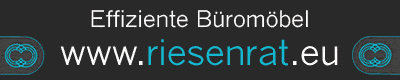| Inhaltsverzeichnis | 6 |
| Vorwort | 16 |
| Wichtige Hinweise | 18 |
| Kapitel 1 Blogs, WordPress und ein Blick zurück | 22 |
| 1.1 Was ist ein Blog überhaupt? | 22 |
| 1.1.1 Hauptfunktionalitäten eines Blogs | 22 |
| 1.1.2 Vorteile eines Blogs | 24 |
| 1.2 Eine kurze Geschichte des Bloggens | 25 |
| 1.2.1 Pre-Blog | 25 |
| 1.2.2 Erste Popularität | 26 |
| 1.2.3 Durchbruch | 27 |
| 1.3 Der Aufstieg von WordPress | 28 |
| 1.3.1 b2/cafelog | 28 |
| 1.3.2 WordPress-Versionen | 28 |
| 1.3.3 WordPress.com versus WordPress.org | 29 |
| Kapitel 2 Was Sie vorher wissen sollten | 32 |
| 2.1 Die ersten Schritte | 32 |
| 2.1.1 Bevor Sie beginnen | 32 |
| 2.1.2 Erfolg messen | 33 |
| 2.1.3 Wichtige Schritte nach der Installation | 39 |
| 2.1.4 Rechtliches | 39 |
| 2.1.5 Optionale Schritte | 41 |
| 2.1.6 Tags versus Kategorien | 42 |
| 2.2 Aktivität auf dem Blog | 44 |
| 2.2.1 Wo bleiben die Besucher? | 44 |
| 2.2.2 Wie bekomme ich Kommentare? | 46 |
| 2.3 Wie verdiene ich Geld mit meinem Blog? | 48 |
| 2.3.1 Darf man das überhaupt? | 48 |
| 2.3.2 Werbung via Google AdSense | 49 |
| 2.3.3 Vermietung von Links | 52 |
| 2.3.4 Bezahlte Beiträge | 53 |
| 2.3.5 Werbenetzwerke | 56 |
| 2.4 Business-Blogs | 57 |
| 2.4.1 Echtheit | 57 |
| 2.4.2 Kommunikation | 59 |
| 2.4.3 Bloggende Mitarbeiter | 59 |
| Kapitel 3 WordPress installieren undkonfigurieren | 62 |
| 3.1 Download der aktuellen Version und Hochladenauf Ihren Server | 62 |
| 3.2 Webhosting-Paket oder eigener Server? | 63 |
| 3.3 Installation bei einem Hosting-Paket | 64 |
| 3.3.1 Voraussetzungen | 64 |
| 3.3.2 Vorbereitungen | 66 |
| 3.3.3 Installation | 67 |
| 3.4 Installation auf einem eigenen Server | 70 |
| 3.4.1 Voraussetzungen und Vorbereitungen | 70 |
| 3.4.2 Datenbank einrichten | 71 |
| 3.4.3 Installation | 72 |
| 3.5 Fehlerbehebung | 72 |
| 3.6 WordPress einrichten | 74 |
| 3.6.1 Einrichten der Benutzer | 74 |
| 3.6.2 Konfigurieren der URLs mit und ohne mod rewrite | 75 |
| 3.6.3 Die Datei .htaccess | 80 |
| 3.6.4 Installation eines Themes | 81 |
| 3.6.5 Installation eines Plugins | 82 |
| Kapitel 4 WordPress-Basisfunktionen | 86 |
| 4.1 Administration (Tellerrand) | 86 |
| 4.2 Schreiben | 88 |
| 4.2.1 Beitrag schreiben | 88 |
| 4.2.2 Seite schreiben | 92 |
| 4.3 Verwalten | 94 |
| 4.3.1 Beiträge | 94 |
| 4.3.2 Seiten | 94 |
| 4.3.3 Uploads | 94 |
| 4.3.4 Kategorien | 94 |
| 4.3.5 Dateien | 94 |
| 4.3.6 Import | 95 |
| 4.3.7 Export | 96 |
| 4.3.8 Akismet-Spam | 96 |
| 4.3.9 Weitere Menüpunkte | 98 |
| 4.4 Kommentare | 98 |
| 4.4.1 Kommentare (Übersicht) | 98 |
| 4.4.2 Moderation erwartend | 99 |
| 4.5 Blogroll | 99 |
| 4.5.1 Blogroll verwalten | 99 |
| 4.5.2 Link hinzufügen | 100 |
| 4.5.3 Links importieren | 101 |
| 4.5.4 Kategorien | 102 |
| 4.6 Themes | 102 |
| 4.6.1 Themes (Übersicht) | 102 |
| 4.6.2 Widgets | 102 |
| 4.6.3 Theme-Editor | 102 |
| 4.6.4 Headergrafik und -farben | 102 |
| 4.7 Plugins | 103 |
| 4.7.1 Plugins (Übersicht) | 103 |
| 4.7.2 Plugin-Editor | 103 |
| 4.8 Benutzer | 104 |
| 4.8.1 Autoren & Benutzer | 104 |
| 4.8.2 Dein Profil | 104 |
| 4.9 Einstellungen | 104 |
| 4.9.1 Allgemein | 104 |
| 4.9.2 Schreiben | 106 |
| 4.9.3 Lesen | 109 |
| 4.9.4 Diskussion | 111 |
| 4.9.5 Privatsphäre | 114 |
| 4.9.6 Permalinks | 115 |
| 4.9.7 Verschiedenes | 115 |
| 4.10 Weitere Menüpunkte | 116 |
| Kapitel 5 Erweiterte Nutzung | 118 |
| 5.1 WordPress als CMS nutzen | 118 |
| 5.1.1 Was sind Seiten? | 118 |
| 5.1.2 Seiten im Blog verlinken | 119 |
| 5.1.3 Eine Seite inkludieren | 120 |
| 5.2 Via E-Mail bloggen | 120 |
| 5.2.1 E-Mail-Adresse einrichten | 120 |
| 5.2.2 WordPress fu¨ r E-Mail-Blogging konfigurieren | 120 |
| 5.2.3 Cron Job einrichten | 121 |
| 5.3 Externe Inhalte einbinden | 122 |
| 5.3.1 flickr | 122 |
| 5.3.2 Filme von YouTube & Co einbinden | 123 |
| 5.3.3 RSS-Feeds | 124 |
| 5.4 Maintenance | 124 |
| 5.4.1 Sicherheit | 124 |
| 5.4.2 WordPress aktualisieren | 134 |
| 5.4.3 Backup | 135 |
| 5.4.4 Mit einem Blog umziehen | 137 |
| 5.4.5 Aufräumen | 138 |
| 5.5 Tools | 140 |
| 5.5.1 Press it | 140 |
| 5.5.2 Externe Clients: vom Desktop bloggen | 140 |
| 5.5.3 Die XML-RPC-Schnittstelle | 141 |
| 5.6 Tipps | 141 |
| 5.6.1 robots.txt einrichten | 141 |
| 5.6.2 WordPress für mobile Browser optimieren | 142 |
| 5.6.3 Eigene Datenfelder nutzen | 143 |
| 5.6.4 Feeds anpassen | 144 |
| 5.6.5 Den Feed vor Content-Klau sch ¨utzen? | 147 |
| 5.6.6 Mehrere Blogs mit einer Installation | 147 |
| Kapitel 6 Plugins und andereErweiterungen | 150 |
| 6.1 Bevor Sie ein Plugin installieren | 150 |
| 6.2 Woher bekomme ich ein Plugin? | 151 |
| 6.3 Populäre Plugins | 152 |
| 6.3.1 Spam bekämpfen: Akismet & Co | 152 |
| 6.3.2 Optimierung für Suchmaschinen | 154 |
| 6.3.3 Traffic-fördernde Plugins | 159 |
| 6.3.4 Helferlein, die das Schreiben erleichtern | 161 |
| 6.3.5 Statistik | 162 |
| 6.3.6 del.icio.us | 165 |
| 6.3.7 Administration | 166 |
| 6.3.8 Feeds | 167 |
| 6.3.9 Geld verdienen | 168 |
| 6.3.10 Design | 171 |
| 6.4 Weitere Plugins | 171 |
| 6.4.1 sendmail/PHP mail()-Alternative | 171 |
| 6.4.2 Für Podcaster | 172 |
| 6.4.3 Einen Artikel herausheben | 172 |
| 6.4.4 Eigenen PHP-Code ausführen | 173 |
| 6.4.5 Vorschau für Kommentare | 173 |
| 6.5 Plugins selber erstellen | 173 |
| 6.5.1 WordPress-API | 173 |
| 6.5.2 Hooks | 174 |
| 6.5.3 Plugins und Datenbanken | 177 |
| 6.5.4 Plugins anderen zur Verfügung stellen | 177 |
| Kapitel 7 Themes | 180 |
| 7.1 Themes anderer nutzen und anpassen | 180 |
| 7.1.1 Wo finde ich Themes? | 180 |
| 7.1.2 Theme-Dateien | 181 |
| 7.1.3 Widgets | 186 |
| 7.2 Eigene Themes erstellen | 190 |
| 7.2.1 Allgemeines zur Theme-Entwicklung | 190 |
| 7.2.2 The Loop | 193 |
| 7.2.3 Der Header | 194 |
| 7.2.4 Der Footer | 196 |
| 7.2.5 Widget-kompatible Sidebar | 196 |
| 7.2.6 Die Suchergebnisseite | 198 |
| 7.2.7 Die 404-Seite | 199 |
| 7.2.8 Ein Theme anderen zur Verfügung stellen | 200 |
| Kapitel 8 Template-Tags | 202 |
| 8.1 Über Tags | 202 |
| 8.2 Rund um den Autor | 202 |
| 8.2.1 the author | 202 |
| 8.2.2 the author description | 203 |
| 8.2.3 the author login | 205 |
| 8.2.4 the author firstname | 205 |
| 8.2.5 the author lastname | 205 |
| 8.2.6 the author nickname | 205 |
| 8.2.7 the author ID | 205 |
| 8.2.8 the author email/get the author email | 206 |
| 8.2.9 the author url | 206 |
| 8.2.10 the author link | 207 |
| 8.2.11 the author aim | 207 |
| 8.2.12 the author yim | 207 |
| 8.2.13 the author msn | 207 |
| 8.2.14 the author posts | 207 |
| 8.2.15 the author posts link | 208 |
| 8.2.16 wp list authors | 208 |
| 8.3 Kategorien-Tags | 208 |
| 8.3.1 the category | 208 |
| 8.3.2 the category rss | 209 |
| 8.3.3 single cat title | 209 |
| 8.3.4 category description | 210 |
| 8.3.5 wp dropdown categories | 210 |
| 8.3.6 wp list categories | 212 |
| 8.3.7 get category parents | 214 |
| 8.3.8 get the category | 214 |
| 8.4 Kommentar-Tags | 215 |
| 8.4.1 comments number | 215 |
| 8.4.2 comments link | 216 |
| 8.4.3 comments rss link | 216 |
| 8.4.4 comments popup link | 217 |
| 8.4.5 comments popup script | 218 |
| 8.4.6 comment ID | 218 |
| 8.4.7 comment author | 219 |
| 8.4.8 comment author IP | 219 |
| 8.4.9 comment author email | 220 |
| 8.4.10 comment author email link | 220 |
| 8.4.11 comment author url | 220 |
| 8.4.12 comment author url link | 221 |
| 8.4.13 comment author link | 221 |
| 8.4.14 comment type | 221 |
| 8.4.15 comment text | 222 |
| 8.4.16 comment excerpt | 222 |
| 8.4.17 comment date | 222 |
| 8.4.18 comment time | 222 |
| 8.4.19 comment author rss | 223 |
| 8.4.20 comment text rss | 223 |
| 8.4.21 comment link rss | 223 |
| 8.4.22 permalink comments rss | 223 |
| 8.5 Datum und Zeit | 224 |
| 8.5.1 the date | 224 |
| 8.5.2 the date xml | 224 |
| 8.5.3 the time | 224 |
| 8.5.4 the modified time | 225 |
| 8.5.5 the modified date | 226 |
| 8.5.6 get the time | 226 |
| 8.5.7 single month title | 226 |
| 8.5.8 get calendar | 226 |
| 8.6 Allgemeine Tags | 227 |
| 8.6.1 bloginfo() | 227 |
| 8.6.2 get bloginfo | 228 |
| 8.6.3 bloginfo rss | 229 |
| 8.6.4 get bloginfo rss | 230 |
| 8.6.5 wp title | 230 |
| 8.6.6 wp get archives | 231 |
| 8.6.7 get posts | 233 |
| 8.6.8 wp list pages | 233 |
| 8.6.9 wp dropdown pages | 235 |
| 8.6.10 wp loginout | 236 |
| 8.6.11 wp register | 236 |
| 8.6.12 query posts | 236 |
| 8.6.13 rss enclosure | 238 |
| 8.6.14 the search query | 238 |
| 8.7 Link Tags | 238 |
| 8.7.1 edit post link | 238 |
| 8.7.2 edit comment link | 239 |
| 8.7.3 wp link pages | 239 |
| 8.7.4 get year link | 240 |
| 8.7.5 get month link | 240 |
| 8.7.6 get day link | 240 |
| 8.8 Links Manager Tags | 240 |
| 8.8.1 wp get links, get links list, get links | 240 |
| 8.8.2 wp list bookmarks | 241 |
| 8.9 Permalink Tags | 244 |
| 8.9.1 permalink anchor | 244 |
| 8.9.2 get permalink | 244 |
| 8.9.3 the permalink | 244 |
| 8.9.4 permalink single rss | 244 |
| 8.10 Post Tags | 245 |
| 8.10.1 the ID | 245 |
| 8.10.2 the title | 245 |
| 8.10.3 single post title | 245 |
| 8.10.4 the title rss | 246 |
| 8.10.5 the content | 246 |
| 8.10.6 the content rss | 246 |
| 8.10.7 the excerpt | 247 |
| 8.10.8 the excerpt rss | 247 |
| 8.10.9 previous post link | 248 |
| 8.10.10 next post link | 248 |
| 8.10.11 posts nav link | 248 |
| 8.11 Tag Tags | 250 |
| 8.11.1 the tags | 250 |
| 8.11.2 wp tag cloud | 251 |
| 8.12 Trackback Tags | 253 |
| 8.12.1 trackback url | 253 |
| 8.12.2 trackback rdf | 253 |
| 8.13 Template Include Tags | 253 |
| 8.13.1 get header | 253 |
| 8.13.2 get footer | 254 |
| 8.13.3 get sidebar | 254 |
| 8.13.4 comments template | 254 |
| 8.13.5 Einbindung anderer Templates | 254 |
| 8.14 Conditional Tags | 254 |
| 8.14.1 Was sind Conditional Tags? | 254 |
| 8.14.2 Übersicht über alle Conditional Tags | 255 |
| Kapitel 9 Die Zukunft von WordPress | 258 |
| Anhang: WordPress Coding Guidelines | 262 |
| Anhang: Action Hooks | 266 |
| Anhang: Filter Hooks | 272 |
| Anhang: PHP-Datumsformate | 286 |
| Anhang:WordPress-Funktionen | 288 |
| Literatur | 300 |
| Stichwortverzeichnis | 304 |